 Up until now there has been no sign of Easter eggs in Windows 7, but recently discovered by Sea Jail Ye is a new hack that gives you full control of everything under one icon, it’s called Windows 7 God Mode!
Up until now there has been no sign of Easter eggs in Windows 7, but recently discovered by Sea Jail Ye is a new hack that gives you full control of everything under one icon, it’s called Windows 7 God Mode!
For those of you that are not familiar with Easter eggs, they are intentionally hidden code that displays a joke, runs a program or grants rights. In many cases, a coder will insert special code into a software package and wait until the product is released to the public; once it’s too lake to remove the code, the coder then releases the hidden keystrokes required to active the program.
In the case of this Windows 7 Easter Egg, the programmer built in code that watches for a new folder created on the desktop and renamed to:
GodMode.{ED7BA470-8E54-465E-825C-99712043E01C}
If you have Windows 7, try it now and you’ll see the icon instantly change to a Windows 7 GodMode icon. Simply click on this icon and you’ll see everything appear before your eyes, a sample shown below!
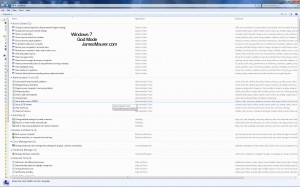
Enjoy!
UPDATE: WARNING!
After a comment that this Windows 7 God Mode causes the 64 bit version to crash, I thought I would put that to the test on my 64 bit dell laptop and sure enough, it crashed! I wanted to take some screen shots, but the computer was locked up tight as a drum, so I took pictures with my camera and included them below.
My only option was to press down on the power switch and hold it for 5 seconds (hard reboot) and boot up again. When it finally came up, the screen went crazy – all text would disappear and reappear so fast it made my eyes water!
Did I mess up the computer for good? I decided to do a hard reboot again, and boot up in safe mode. The computer came up this time, started flickering for about 20 seconds and then stopped and there on my desktop was the folder I had renamed. I tried to right click it and rename, but as soon as I clicked, the screen started going crazy again and another reboot was required.
This time I went into Windows 7 safe mode but instead of right clicking on the God Mode icon, I just clicked it and dragged it to the trash bin, then emptied it. I did a soft reboot and all was right with the world again!
So, should you be so inclined to activate this Easter egg in Windows 7 64 bit and it crashes your system, simply reboot into safe mode, drag the icon to the trash bin and reboot.



It works, but how do you use it
I’ve been using it on Windows 7 Ultimate x64 for moths now and it works like a dream.
These tables, from MS, list even more Control Panel ‘shortcuts’ for Win7 and Vista.
Canonical Names of Control Panel Items
msdn.microsoft.com/en-us/library/ee330741(VS.85).aspx
BTW: You can create them on the desktop or in a folder, doesn’t matter.
Windows 7 64bit Accer AMD Athlom II X2 240 2.80GHz 4GB RAM
Working for me for couple of months.
hey, I tried it and its ace :)
“Fixx says:
February 7, 2011 at 5:01 pm
Funny cuz you cant rename a folder GodMode.{ED7BA470-8E54-465E-825C-99712043E01C}
Can’t have – dashes etc… DOH!”
Not sure what youre on… But you can use hyphens. You can’t use / \ ? * ” |
Funny cuz you cant rename a folder GodMode.{ED7BA470-8E54-465E-825C-99712043E01C}
Can’t have – dashes etc… DOH!
Tried GodMode on 3 different Win7 machines.
Asus Laptop – Win 7 Home Premium 64 bit – no problems
HP 8510p Laptop – Win 7 Professional 64 bit – no problems
HP xw6400 Workstation – Win 7 Professional 64 bit – no problems
ay ok at this end, 64x 7
Worked for me on a Dell latitude, however, I did not create it on the desktop. I created it in a folder off the root of my C: drive.
Toshiba Satellite laptop. Ultimate X64. GodMode working fine.
I am using a Acer Aspire x64 and GodMode worked perfectly!
windows 7 is best i have ever seen in windows…
user friendly & of course faster than earlier versions
i did this on my 64-bit ultimate and had no problems, had it on my desktop for months and used it a few times with no problems.
This is awesome thank you so much
PS, it works in vista too
It works, and you don’t even have to call it “God mode”
you can call it GCS or whatever you want, its the
that matters
{ED7BA470-8E54-465E-825C-99712043E01C}
I’ve seen this on another post – and am not on my Windows7 machine right now – unfortunately running Vista on this one….
Great, figures my system would be one it doesn’t work on:)
Glad to hear it worked for you Mike!
Thanks for the update,
Jim
I’m using it on my 64 bit version and have no problems at all. Did it just like described above and it all works. (booting to a VHD, 64 bit Windows 7 on a Dell Laptop)
I tried this on my Windows 7 64 bit version and everything froze up, I rebooted and everything is fine, but be warned!